
Written By: Ahsan Ahmed
Chocolatey is a great software installation management tool by which any open source software can be installed. It saves you time and extra headache for searching and downloading the software files. It’s mostly free, simple and time consuming. Chocolatey installs the software silently.
Requirement: the minimum operating system support is Windows 7+/Windows 2003+. It also requires PowerShell v2+ and .NET Framework 4+ to be installed in PC.
Installing Chocolatey:
1. Go to Windows and search for “Windows PowerShell”
2. Click on “Run as Administrator”
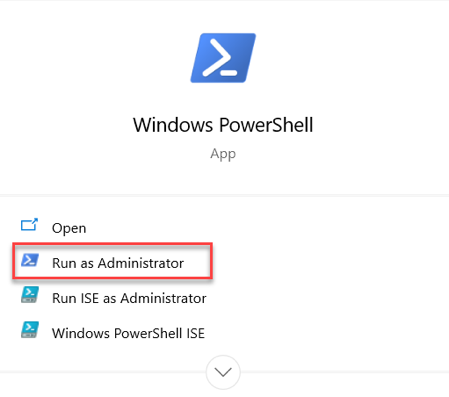
3. Once PowerShell is opened as administrator, install the “chocolatey” by pasting below and click enter to run the command:
Set-ExecutionPolicy Bypass -Scope Process -Force; [System.Net.ServicePointManager]::SecurityProtocol = [System.Net.ServicePointManager]::SecurityProtocol -bor 3072; iex ((New-Object System.Net.WebClient).DownloadString('https://chocolatey.org/install.ps1'))
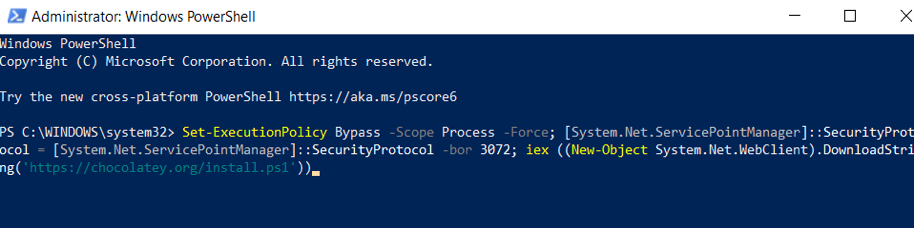
- Or If using command prompt (cmd) as administrator, paste the following and click enter
@powershell -NoProfile -ExecutionPolicy Bypass -Command "[System.Net.WebRequest]::DefaultWebProxy.Credentials = [System.Net.CredentialCache]::DefaultCredentials; iex ((New-Object System.Net.WebClient).DownloadString('https://chocolatey.org/install.ps1'))" && SET PATH="%PATH%;%ALLUSERSPROFILE%\chocolatey\bin"
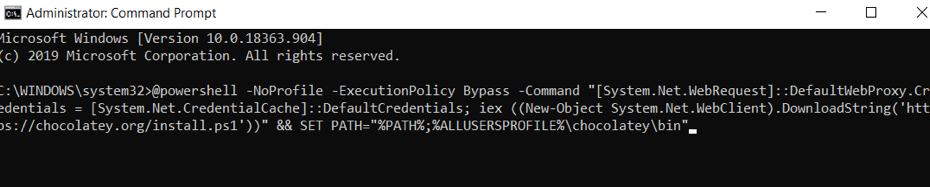
4. Paste the following and enter for installing all essential base tools at once (if needed)
choco install -y --allow-empty-checksums 7zip winrar ccleaner evernote notepadplusplus fileoptimizer curl wget bind-toolsonly winscp malwarebytes paint.net windirstat
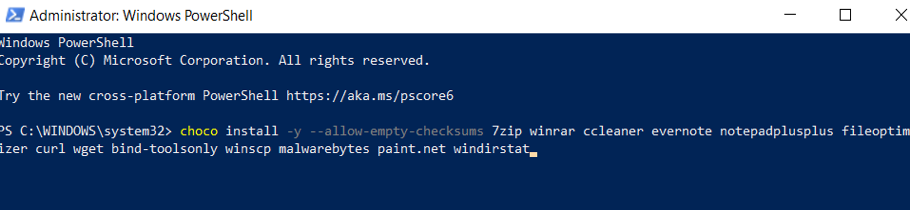
- Paste the following and enter for installing all essential dev tools at once (if needed)
choco install -y --allow-empty-checksums git fiddler vagrant visualstudiocode mls-software-openssh
choco install -y --allow-empty-checksums launchy slack pgadmin3 mysql.workbench vmwareworkstation
5. Paste any of the command (e.g: choco install adobereader) and enter to install any particular application
| Adobe reader | choco install adobereader |
| Google Chrome (Browser) | choco install googlechrome |
| Google Chrome 64 bit (Browser) | choco install google-chrome-x64 |
| Firefox (Browser) Internet explorer (Browser) | choco install firefox choco install ie11 |
| Skype (communication) | choco install skype |
| PDF Creator | choco install pdfcreator |
| Dropbox (storage) | choco install dropbox |
| Opera (Browser) | choco install opera |
| Zoom (Virtual meeting) | choco install zoom |
| Bluejean (Virtual meeting) | choco install bluejeansapp |
| Spotify (music) | choco install spotify |
| Slack (communication) | choco install slack |
| WhatsApp(communication) | choco install whatsapp |
| Earth View | choco install googleearthpro |
| Teamviewer host | choco install teamviewer.host |
| Telegram | choco install telegram |
| Anti-virus (AVAST) | choco install avastfreeantivirus |
| Anti-virus (AVG) | choco install avgantivirusfree |
| Anti-virus (Avira) | choco install avirafreeantivirus |
| Kindle (Book reader) | choco install kindle |
| CC Cleaner | choco install ccleaner |
| Avidemux | choco install avidemux |
| Camtasia | choco install Camtasia |
| AOMEI backupper | choco install backupper-standard |
| Screen recoding | choco install screenpresso |
| Screen recoding | choco install snagit |
| Internet explorer (Browser) | choco install ie11 |
| mRemoteNG | choco install mremoteng |
| OpenVPN | choco install openvpn |
| NordVPN | choco install nordvpn |
| ForticlientVPN | choco install forticlientvpn |
| Wireshark (network monitoring) | choco install wireshark |
| Virtualbox | choco install virtualbox |
| Notepad++ | choco install notepadplusplus |
| Putty | choco install putty.install |
| SQL server management studio | choco install sql-server-management-studio |
| Irfan view | choco install irfanview |
| PowerShell | choco install powershell-core |
| Windows Terminal (cmd) | choco install microsoft-windows-terminal |
| NMPA (Network monitoring) | choco install nmap |
| Docker | choco install docker-machine |
| Veeam endpoint backup | choco install veeam-endpoint-backup-free |
| IP scanner | choco install angryip |
| NetBeans | choco install netbeans |
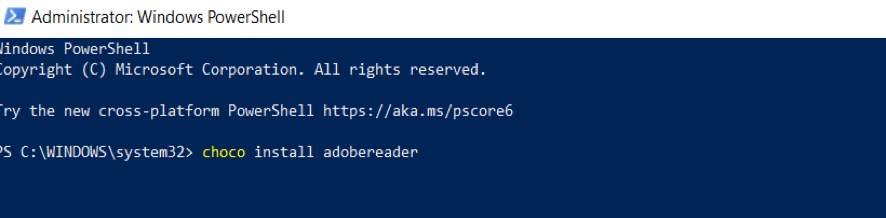
For more info or software, visit: https://chocolatey.org/packages